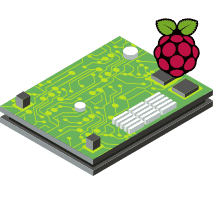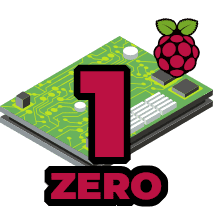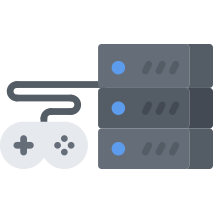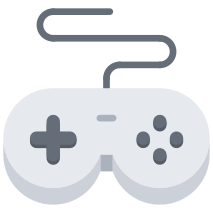Recalbox Download - Installation for Raspberry Pi Zero / 1 / GPi Case

Recalbox needs you! Support the project on Patreon and enjoy premium features!
Let's download and install Recalbox on your Raspberry Pi Zero / 1 / GPi Case
Raspberry Pi Imager allows you to automatically download and install Recalbox on your microSD card. It is compatible with Windows, macOS, and Linux.
- Download and install Raspberry Pi Imager.
- Download the image for Raspberry Pi Zero / 1 / GPi Case
- Click on CHOOSE OS and select Use Custom Image from the options.
- Click on CHOOSE STORAGE and select your microSD card, then click on WRITE
- That's it! Your Recalbox is ready. Plug it in, sit back, and... have fun!